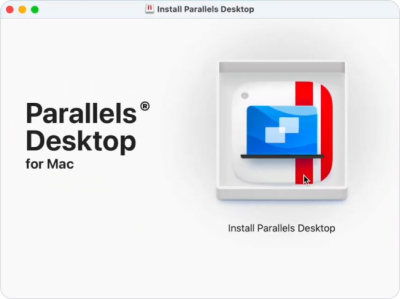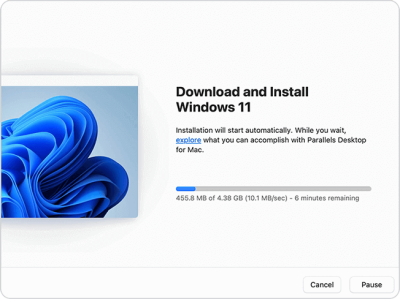Parallels Desktop 下载专区
更快、更强、更易用的Mac虚拟机软件
Parallels Desktop 20 for Mac 试用版使用特点
- 免费试用 14 天,继续使用需要购买正版,无需重装或更新 Parallels Desktop
- 试用版可使用Parallels Desktop 专业版的 全部功能
- 试用过期后不会删除之前安装的 Windows、Linux虚拟机
- Parallels Desktop 提供标准版、专业版、商业版、企业版等4个版本
查看 Parallels Desktop 和 macOS 兼容性对比矩阵表,快速确认您Mac电脑可运行的Parallels Desktop 版本。
如何免费试用 Parallels Desktop
Parallels Desktop 系统要求
| 最低要求 可以运行大多数应用程序,如 Microsoft Office、会计软件、交易软件、SAP、Matlab 等。 |
最佳性能 以用于图形密集型应用程序、高负载并运行多个虚拟机。 |
|
|---|---|---|
| 处理器 | 任一款 Apple M 系列芯片 Intel Core i5、Core i7、Core i9、Intel Core M 或 Xeon 处理器 |
任一款 Apple M 系列芯片 Intel Core i5、Core i7、Core i9、Intel Core M 或 Xeon 处理器 |
| 内存 | 4 GB RAM | 16 GB RAM 或更高 |
| 存储 | 安装 Parallels Desktop 虚拟机软件需要 600 MB ,还需额外磁盘空间用于来宾操作系统(Windows 操作系统至少需要 16 GB) |
SSD 驱动器 |
| 图形 | 任一款 Apple M 系列芯片 Intel、AMD Radeon 或 NVIDIA 显卡 |
任一款 Apple M 系列芯片 AMD Radeon Pro 显卡 |
| 操作系统 | macOS Sequoia 15.0 或更高版本 macOS Sonoma 14.5 或更高版本 macOS Ventura 13.2 或更高版本 macOS Monterey 12.6 或更高版本 macOS Big Sur 11.7 或更高版本* macOS Catalina 10.15.7 或更高版本* macOS Mojave 10.14.6 或更高版本* |
macOS Sequoia 15.0 或更高版本 macOS Sonoma 14.5 或更高版本 macOS Ventura 13.2 或更高版本 macOS Monterey 12.6 或更高版本 macOS Big Sur 11.7 或更高版本* macOS Catalina 10.15.7 或更高版本* macOS Mojave 10.14.6 或更高版本* |
* 安装了更早的产品版本
产品安装、激活、更新与部分功能需要连接互联网。
选择适合您的版本
30天全额退款保障 ,安心无忧!